This is a "quick start" to this Site. See Help for comprehensive information.
You may browse the Auction site and view any item at any time.
If you wish to use secure features such as "Auction Watch", request more information about an item(s), or Bid, you must be logged on to an Auction account. If not logged on, you will be prompted to either login or Register to open a free account with EX FACTORY Auctions.
If you've already established an Account with other EX-FACTORY
websites, you can use the same email address and password for this site.
If you wish to open an account, click here.
Each page has a menu bar with links to go to other areas of the
website at any time.
Menu Bar:
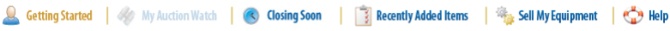
- Getting Started - The information contained herein.
- My Auction Watch - Secure area; contains links to Auction items of interest to you.
- Closing Soon - Auction items closing within the next (24) hours.
- Recently Added Items - A summary of the most recently added auction items to the
Auction site.
- Sell My Equipment - Input area where you identify surplus equipment you wish to
auction and tell us how we contact you.
- Help - Comprehensive information about this site.
|
Navigate to auction items using the links on the left side of each auction page
(as shown here) |
 |
|
Each link, such as "All Open Items", displays a summary page of all items in that
area. |
 |
|
Alternatively, from the Auction's home page, click on any of photos or links in
the center of the page. |
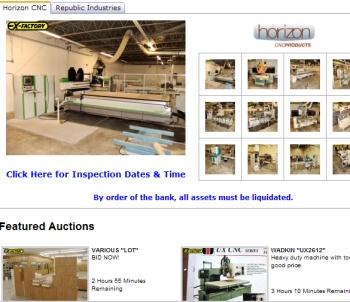 |
|
Every item has its own "folder tabs" for different views: Details (default view),
Terms, Logistics, Request More Info, and Shipping Info.
|
 |
| Select a tab to display the items specific information. |
You must be on the item's Detail page to bid in its "Your Maximum Bid" input area,
and you must be logged in.
If you are not logged in, you are prompted to login or open a free account (you
will receive an email confirming new account information).
|
 |
|
Note: Each bid is a legally
binding offer to purchase the item. When it becomes the Winning Bid, you are obligated
to purchase the item per its "Terms". |
- Next allowable bid amount
- Maximum Bid amount (the maximum you wish to bid on the item). When the amount is
over the next allowable bid amount, the system bids on your behalf only as much
as necessary for you to regain the "highest bidder" position.
You must review the terms of the sale and confirm your bid for it to be accepted
by the site. The item is added automatically to "My Auction Watch", and you will
receive an email notification for each bid placed.
A detailed explanation of our bidding process is available by clicking
here.
All auction items are eligible for overtime. Overtime occurs only within the last (5) minutes of its auction and resets the auction clock to a maximum of (5) minutes.
Regardless of the number of bids entered during the final (5) minutes of auction,
each Bid resets the Auction Clock back to 5 Minutes 0 Seconds until no other bid
is received before the clock expires.
As a Winning Bidder, you are required to Remit payment to EX-FACTORY INC by wire transfer or Cashiers Check within (48) hours after receiving its Invoice.
After auction close, the Winning Bidder receives an invoice with the bid amount plus a buyer's premium and other fees described in the item's "Terms" and "Logistics".
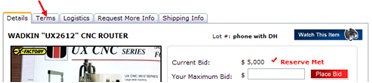
The item must be removed as stated in the "Logistics" area.
You may monitor one or many items you wish to "watch" or bid on.
|
This feature is available in the menu bar at the top of each Auction page. |
 |
If you are not logon on to the Auction, this feature is "grayed" on the menu bar. If selected, a prompt is displayed to log in to or open a free auction account.
- Go to the auction item of interest.
- Display the "Details" for the item.
- Click on the "Watch This Item" button.
|
 |
Select "My Auction Watch" from the menu bar to see the item(s).
Note: An item you bid on is automatically placed in "My Auction Watch". |
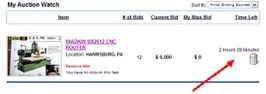 |
An item remains in "My Auction Watch" (even after the Auction is closed) until you click on the "Remove" or trash can icon.
For complete information regarding the EX-FACTORY Auctions, please go to the site's
Help feature area.